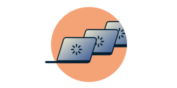
Stuck and need some help?
Talk to a HumanThis guide will show you how to resolve the “Connection reset by peer” error message in your connection log.
Sat Apr 16 16:04:54 2016 write TCPv4_CLIENT: Connection reset by peer (WSAECONNRESET) (code=10054)\r
Jump to…
1. Download the latest version of ExpressVPN
2. Change your VPN Protocol
1. Download the latest version of ExpressVPN
Check whether you are using the latest version of the ExpressVPN app. If not, download the latest app version for your device.
Set up your ExpressVPN app:
- Setup instructions for Windows
- Setup instructions for Mac
- Setup instructions for iOS
- Setup instructions for Windows
- Setup instructions for Linux
- Setup instructions for routers
Need help? Contact the ExpressVPN Support Team for immediate assistance.
2. Change your VPN Protocol
VPN protocols are the methods by which your device connects to a VPN server.
For the best experience, ExpressVPN recommends using the Automatic protocol option, which is selected by default.
If you are unable to connect to ExpressVPN with the Automatic protocol, try the other protocols in the following order (if available):
- Lightway – TCP
- Lightway – UDP
- OpenVPN – TCP
- OpenVPN – UDP
- IKEv2
- L2TP/IPsec
How to change the protocol for the…
- ExpressVPN Windows app
- ExpressVPN Mac app
- ExpressVPN Android app
- ExpressVPN iOS app
- ExpressVPN Linux app
- ExpressVPN router app
Need help? Contact the ExpressVPN Support Team for immediate assistance.