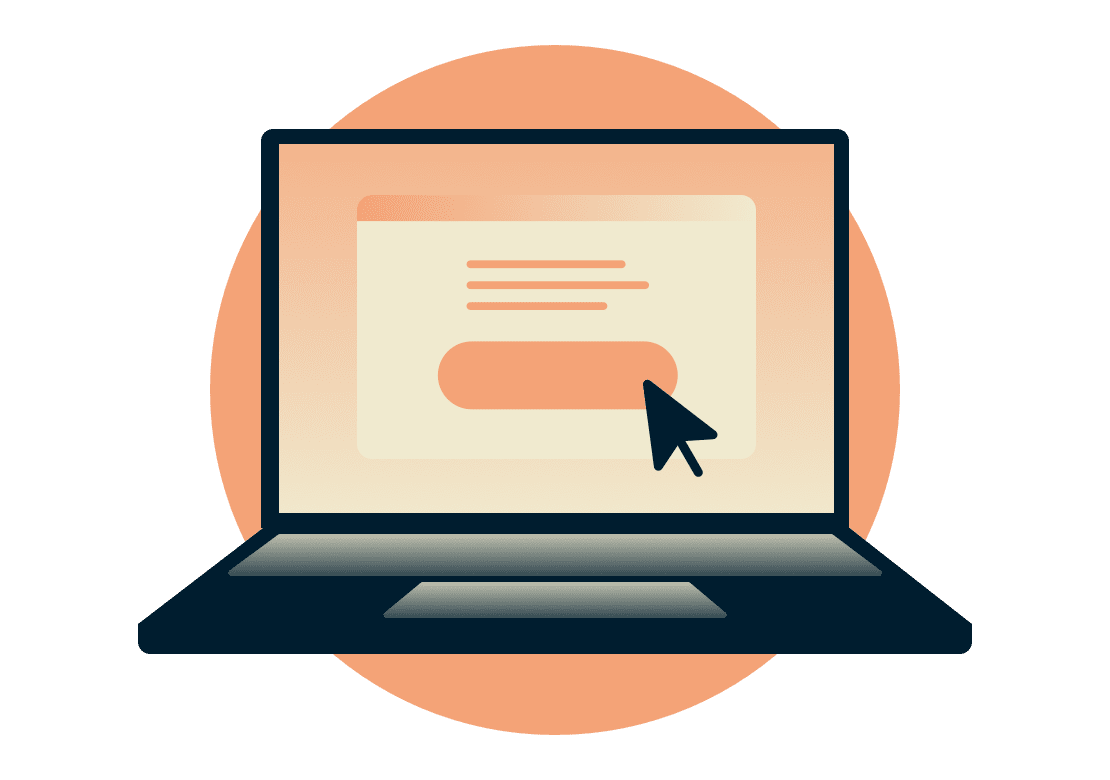How to watch Kayo Sports from anywhere
Stream AFL, NRL, cricket, soccer, motorsports, and more, live or on-demand, on Kayo Sports. ExpressVPN is the best VPN for Kayo Sports, helping you securely stream Australian TV, movies, and sports in ultra-fast HD. Never miss a game!
TRY EXPRESSVPN RISK-FREE FOR 30 DAYS
Watch Kayo Sports in 3 simple steps with a VPN
-
![How to sign up for ExpressVPN]()
Step 1
Sign up for ExpressVPN, the best VPN for Kayo Sports
-
Step 2
Connect to a server in Australia.
-
![Watch Kayo Sports 9225f68fcfc33b2116b8a0f5bda00add]()
Step 3
Log in to Kayo and securely stream live sports!

Where is Kayo Sports available?
Kayo Sports is only available for streaming in Australia. Unlike other sports streaming services, Kayo’s content is the same throughout its service area. That means no matter where you are in Australia and what subscription you choose, you’ll get access to the full content library.
Why you need a VPN for Kayo Sports

Whether you’re missing games at the office or dealing with buffering at home, ExpressVPN can solve common streaming issues so you can get the best experience possible with every game. Here’s what makes ExpressVPN the best Kayo VPN.
- Watch from anywhere. Don’t let network restrictions stop you from catching key games. With ExpressVPN, you can access your Kayo Sports subscription no matter where you go, even if you’re using restricted Wi-Fi at work, school, or the library.
- Bypass ISP throttling. ISPs sometimes slow down your connection when you stream, causing poor video quality. Connect to an ExpressVPN server to hide your activity, avoid activity-based throttling, and get the connection speeds you pay for.
- Stream with blazing-fast VPN speeds. ExpressVPN uses next-generation technology to bring you the fastest speeds and provide you with unlimited bandwidth. That means you can stream as much and as long as you want.
- Get support whenever you need it. If you have any questions about streaming Kayo Sports with ExpressVPN, the Support Team can provide live help 24/7.
Download a VPN for Kayo Sports on all your devices
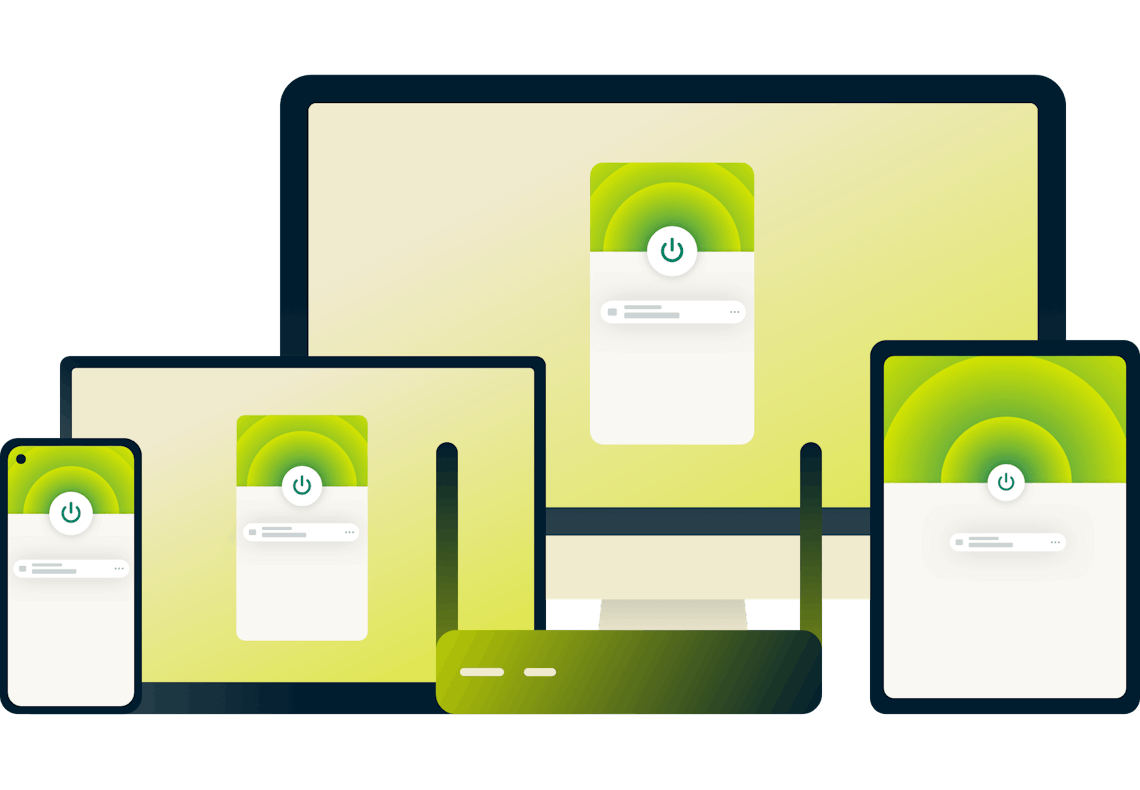
ExpressVPN offers easy-to-set-up apps for every popular platform, allowing you to download a VPN on all your devices and connect up to 14* at the same time.
*See device details here.
Watch your favorite teams on Kayo Sports
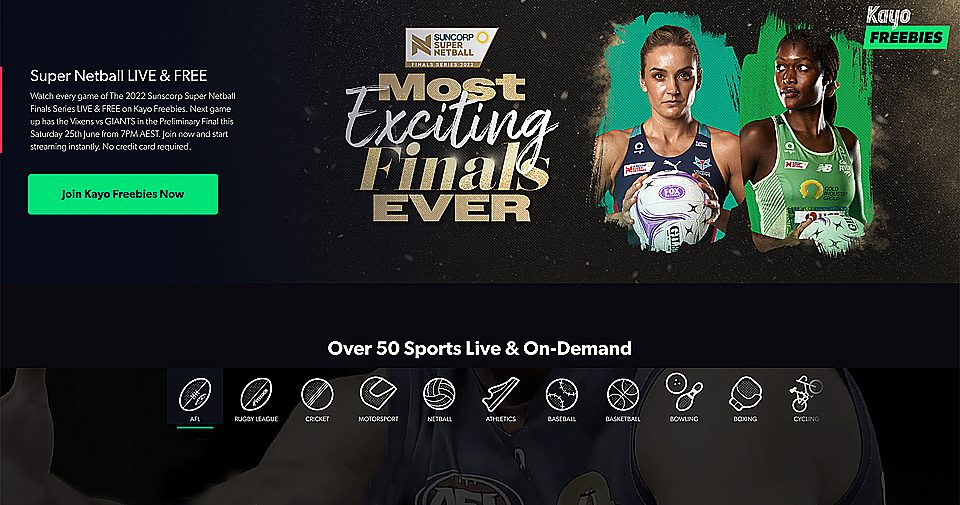
Kayo Sports is one of Australia’s biggest sports streaming providers. You can watch over 50 sports live and on-demand on Kayo, including AFL, NRL, cricket, MMA, Formula 1, football, basketball, cycling, golf, and netball. The platform also gives you access to 12 dedicated live sports channels from Fox Sports and ESPN.
While you’ll need a paid subscription to access all content, Kayo Sports offers select games for free under its Kayo Freebies banner. Aside from all the matches, the platform also has a variety of sports documentaries and commentary shows.
*ExpressVPN is optimized to work with Kayo Sports so you can enjoy online privacy and security all the time, without the VPN interfering. It should not be used as a means of copyright circumvention. We cannot see or control what you do while connected to our service, so you are responsible for complying with our Terms of Service, your content provider’s terms, and any applicable laws.
Can I use a free VPN with Kayo Sports?
You might be able to access Kayo Sports with a free VPN, but you probably won’t have a great experience. Free VPNs usually have small server networks, which means you may not find a server in Australia, and if you do, you’ll likely deal with overcrowding and slow speeds. This results in choppy visuals, lag, and buffering—potentially causing you to miss those game-changing moments.
ExpressVPN provides you with blazing-fast speeds and unlimited bandwidth so you can stream in the best video quality available and watch as many matches as you want. There are servers in multiple locations in Australia so you can easily find one to connect to and start streaming quickly.
| ExpressVPN | Most free VPNs | |
|---|---|---|
| Monthly data limit | Unlimited | 10GB |
| Number of countries with servers | 105 | <10 |
| Customer support | 24/7 live chat | |
| Compatible devices | All popular devices | Desktop and mobile |
| Tracks your online activity | Never | Maybe |
| Simultaneous connections | 14* | 1 |
| Custom VPN protocol | Lightway | None |
Kayo Sports VPN FAQ
Does Kayo work with a VPN?
Yes, ExpressVPN works with Kayo. You can use it to keep your connection secure while you're streaming.
Can I watch Kayo Sports outside of Australia?
Kayo Sports is technically only available in Australia. However, if you’re wondering how to watch Kayo overseas, you’ll be happy to know that some users report that it works in New Zealand, Bali, and the U.S.
How can I watch Kayo on my TV?
On most devices, including Apple TV, Amazon Fire TV Stick, PlayStation, and most smart TVs, you’ll need to download the Kayo app on your device and sign in. Next, use the camera on your phone or tablet to scan the QR code on your TV screen. Follow the prompts to complete log-in, then stream as normal. You may also use AirPlay or Chromecast to stream from your mobile device to a TV screen.
How can I get Kayo Sports for free?
You can watch select sports and games with Kayo Freebies by registering for a free account, which requires an Australian mobile phone number. If you’ve never had a subscription before, Kayo Sports also has a 7-day free trial.
Is the AFL streaming on Kayo Sports?
Kayo Sports has AFL live streams for every match of the Premiership Season and Finals Series, except for the Grand Final, which is available on demand. It also streams all matches of the AFL Community Series live and on demand.
Why does Kayo say I’m using a VPN?
There are a few ways to get around this issue. First, try clearing your cache and cookies if you’re watching on a browser. You can also try connecting to another server on your network. If Kayo is still detecting your VPN, try ExpressVPN, which specializes in streaming. You can easily secure your connection while watching Kayo Sports.
Try the best VPN for Kayo Sports
Enjoy our risk-free 30-day money-back guarantee:
If you’re not satisfied using Kayo Sports with ExpressVPN, contact Support within 30 days and get a full refund. It’s that simple.