- Home
- VPN download
- VPN Apple TV
Get the best VPN for Apple TV, a native app for tvOS 17 The best Apple TV VPN: A native app for tvOS 17
The best VPN app on Apple TV is ExpressVPN. You can:
- Enjoy blazing-fast streaming on 4K and HD
- Change your location to any of 105 countries
- Install from the App Store like any other app
- Try risk-free with a 30-day money-back guarantee
- Enjoy blazing-fast streaming on 4K and HD
- Change your location to any of 105 countries
- Install from the App Store like any other app
- Try risk-free with a 30-day money-back guarantee

How to set up a VPN app
on Apple TV
You can directly download the ExpressVPN app on Apple TV generations that have an App Store (tvOS), which includes HD and 4K models. See our support page for full instructions.
Step 1

Sign up for ExpressVPN
Visit the order page and select the option that’s right for you. All of our plans are fully covered by our 30-day money-back guarantee.
Step 2
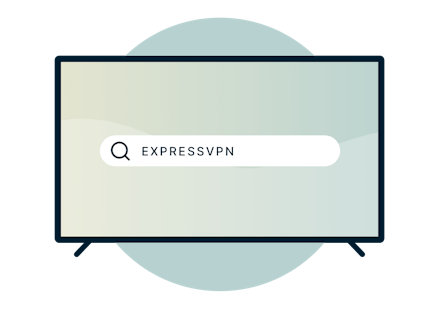
Download the app
On your Apple TV, go to the App Store and search for ExpressVPN. Select the app and click “Get” to install. No special setup required!
Step 3

Sign in to your account
Sign in to your ExpressVPN account with your username and password or via QR code. Connect to any VPN location and stream your favorite shows.
Watch our video on how ExpressVPN’s app for Apple TV works.

How to use ExpressVPN with older Apple TVs

The ExpressVPN app works on Apple TV models that have tvOS, which includes all three generations of Apple TV 4K as well as Apple TV HD (also known as Apple TV 4th Generation). The app cannot be used on older Apple TV 3rd, 2nd, or 1st Generation models, which are from 2015 and earlier and do not come with the App Store. However, you may still use ExpressVPN with these older models using the following methods.
Connect to a router with ExpressVPN
The first method is by connecting the Apple TV to a VPN-enabled router, such as Aircove, which has ExpressVPN functionality built in. You may also be able to install ExpressVPN on another Wi-Fi router, if it’s compatible. Either way, you’ll enjoy the full privacy and security benefits of a VPN on all devices connected to the router, including smart TVs and game consoles. A few taps on your phone or computer lets you turn your router’s VPN on and off and change server locations.
Use MediaStreamer (DNS service)
You can also use our MediaStreamer service, which is included in your subscription and can deliver an enhanced viewing experience no matter where you are in the world. Setup is a snap. Just follow these step-by-step instructions. Please note that while MediaStreamer can be useful for people with slow internet connections, it does not offer the same privacy protection as a VPN.
Why ExpressVPN?

Servers in 105 countries
Appear to be anywhere in the world with our global fleet of VPN servers.

Best-in-class encryption
Your data is protected by AES-256, the standard trusted by security experts.

24-hour live chat support
Real humans are available 24/7 to help you with setup and troubleshooting.
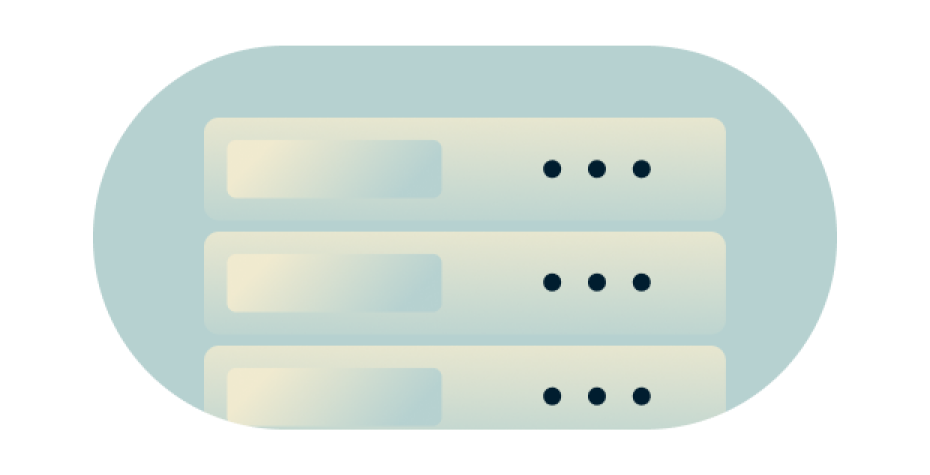
TrustedServer technology
With our innovative server technology, no data is ever written to a hard drive.
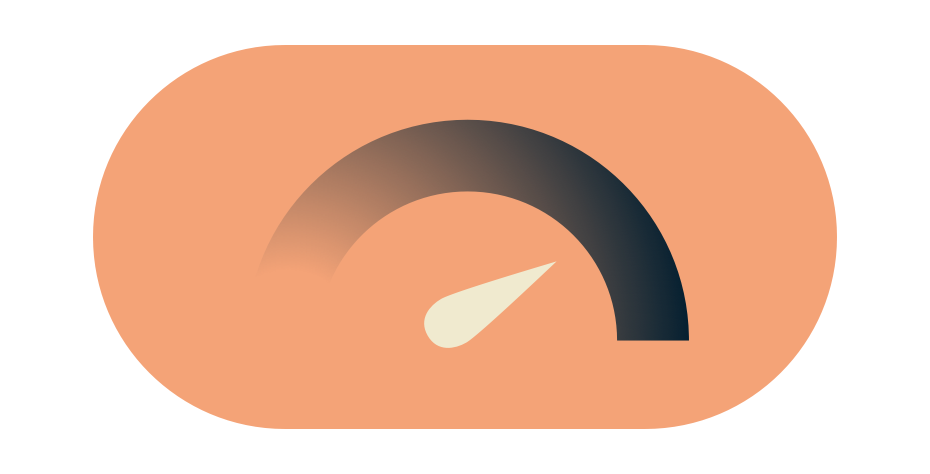
Lightning-fast speeds
Enjoy superior speeds anywhere. Find out why we’re named ExpressVPN.

Works on every platform

Use on up to 8 devices
Install ExpressVPN on all your devices, and connect up to eight at once.
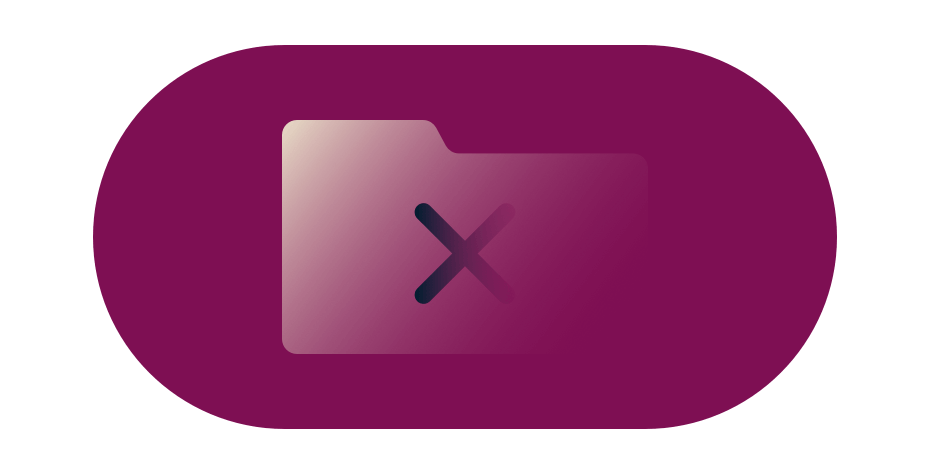
No activity logs
ExpressVPN never keeps data that could tie you to any online activity.
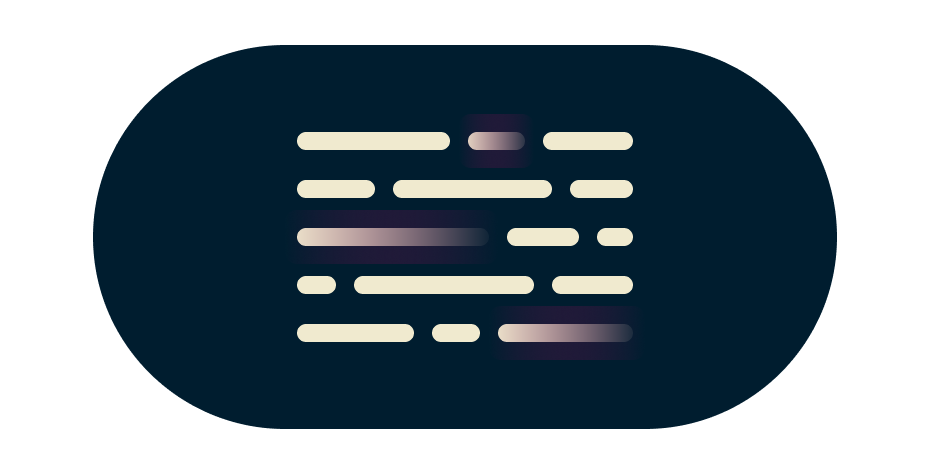
World’s #1 premium VPN
We’re crowned the Best VPN by CNET, TechRadar, The Verge, and more.
Download ExpressVPN
on all your devices
A single ExpressVPN subscription lets you download a VPN for every popular platform. Need a VPN for multiple devices? Set up ExpressVPN on everything you own, and use it on eight at the same time.

See why customers love ExpressVPN

Using @ExpressVPN and am super happy to be watching US Netflix right now from my Apple TV.
Ghani

I recommend setting up ExpressVPN (it has good customer service) on an iPad, then using Airplay and an Apple TV to watch shows on your TV.
BackinTokyo
Wow, @expressvpn thank you for the stable connection, allowing me to stream and game with minimal issues on my rural connection!
First #vpn to do that well for me.
FAQ: VPN for Apple TV
Having a VPN on your Apple TV has a ton of benefits, not least being able to stream what you want in ultra-fast HD, free from content-based throttling by your internet provider. We’ve worked to ensure that ExpressVPN is compatible with many different services around the world, because we believe you should never have to sacrifice your privacy and security just because you’re streaming. So if you’re looking to improve your Apple TV experience, a VPN can certainly achieve that.
Yes, as of June 2023, Apple TV’s tvOS now allows you to download and use a VPN app such as ExpressVPN similarly to how you would on your phone or computer. Just head to your Apple TV’s App Store to download a VPN app.
With servers in 105 countries, best-in-class encryption, and ultra-fast speeds that offer minimal buffering, ExpressVPN is the best and most reliable Apple TV VPN. See for yourself; if you’re not satisfied, you can cancel within 30 days and get a full refund.
While any app store, including in tvOS 17, might offer free VPNs, they cannot beat the reliability, security assurances, extra features, and customer support of a paid VPN.
If you aren’t sure about a paid VPN, ExpressVPN offers a 30-day money-back guarantee, so you can try it completely risk-free. You’ll get access to all our features and every app platform, not just a limited version for a single device. If you’re not satisfied for any reason, get a full refund.
Yes! ExpressVPN works just as well with third-generation Apple TV 4K as it does with second-generation 4K and previous models.
No. Apple TV is a small digital media player that connects to your television, with apps that let you watch content from the iTunes store and numerous streaming services including Netflix, Hulu, and Amazon Prime Video. Apple TV+ is Apple’s own streaming service, offering original movies and TV shows. You can watch Apple TV+ from your desktop, laptop, tablet, or smartphone via tv.apple.com. Apple TV+ customers can also stream from the Apple TV app, which works with iPhone, iPad, Apple TV, iPod Touch, and Mac. The Apple TV app is also available on some Samsung smart TVs, as well as Amazon Fire TV and Roku platforms.
It’s easy! Download ExpressVPN from the App Store in Apple TV and sign in. After connecting to the VPN, simply launch Netflix or any other apps on your Apple TV as you normally would. If you’re having issues accessing an app, get in touch with our Support Team.
No. MediaStreamer changes your device’s apparent location but without the privacy benefits of tunneling and encryption. It can be useful if you’re on a slower connection, or if your Apple TV is too old to download the ExpressVPN app for Apple TV.
To enjoy full privacy and security benefits on an older-model Apple TV that cannot install ExpressVPN directly, connect it to an ExpressVPN Aircove router, or to any compatible router model using the ExpressVPN app for routers.
It’s legal to use a VPN with Apple TV.
ExpressVPN is a privacy and security service and should not be used as a means of copyright circumvention. We cannot see or control what you do while connected to our VPN, so you are responsible for complying with our Terms of Service, your content provider’s terms, and any applicable laws.
Try ExpressVPN for Apple TV today
No hassle. Try ExpressVPN for Apple TV today with a 30-day money-back guarantee.