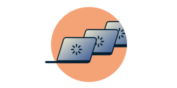
Stuck and need some help?
Talk to a HumanSome users may see a “Your connection is not private” message in their web browser when:
- Trying to access the ExpressVPN website
- Visiting another site after connecting to ExpressVPN
Root cause: This message appears when your browser fails to validate the SSL certificate of the site you’re trying to access. This is commonly caused by a browser misconfiguration, an incorrectly set clock or a server error.
Most of the time, your privacy and security remain protected. Here are some steps to check the error is not on your side.
Solution 1: Refresh the page
Desktop
Hit the refresh icon or press Shift + F5 on your keyboard.
Mobile
Tap the refresh icon or swipe down on the screen.
Solution 2: Clear your browser cache
Chrome
- Select ⋮ > More Tools > Clear Browsing Data…
- Check the box for Cached images and files and hit Clear data.
Firefox
- Select ≡ > Library > History > Clear recent history…
- Check the box for Cache and hit Clear Now.
Solution 3: Check your system clock
Web browsers use your system clock when verifying SSL certificates.
On your device, access the Date and Time settings and ensure the date and time is set automatically. Make sure you select the correct time zone for where you are.
Solution 4: Clear the browser’s SSL state
Chrome
Windows
- Go to ⋮ > Settings
- On the left, select Advanced > System
- Select Open proxy settings > Content > Clear SSL state > OK
Mac
- Open Spotlight search and search for “Certificates”
- Select the certificate you want to remove and delete it
Firefox
- Select ≡ > Library > History > Clear recent history
- Check the box for Active Logins and hit Clear Now. Note that you’ll be signed out of every site you’re currently signed in to.
I’m still seeing “Your connection is not private”
If you’re still seeing a “Your connection is not private” message, confirm that the problem exists on another browser or device.
If the issue persists on other devices, you will need to contact the administrator of the site or service you’re trying to access. It is never safe to proceed without resolving this error.
Need help? Contact the ExpressVPN Support Team for immediate assistance.