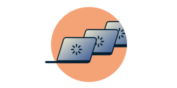
Stuck and need some help?
Talk to a HumanIf you are using ExpressVPN for Windows version 4.x and stuck on the “Downloading files…” screen, follow these steps to resolve the issue.

Right-click on ExpressVPN in the system tray and select Quit ExpressVPN.

You can also quit ExpressVPN by hitting Ctrl + Alt + Delete, clicking Task Manager, selecting ExpressVPN, then clicking End task.
Next, launch ExpressVPN and connect to a server location.

If the problem persists, please uninstall and reinstall ExpressVPN.
Note: If you need to download the .exe file again, please see here for how to download the ExpressVPN app.
Need help? Contact the ExpressVPN Support Team for immediate assistance.