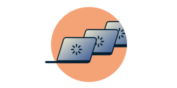
Need connection help?
Talk to a Human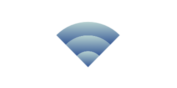
Need connection help?
Talk to a HumanIf you can’t send emails while connected to the VPN, ExpressVPN might have blocked your email client’s TCP port 25, which is used to transfer emails between mail servers.
To resolve the issue, adjust your settings in the ExpressVPN app as follows:
1. Allow access to the local network
Go to ≡ > Options/Preferences > General. Check the box for Allow access to devices on the local network (such as printers or file servers).
2. Exclude your email app from connecting to the VPN
Go to ≡ > Options/Preferences > General > Split Tunneling. Click on Settings > Do not allow selected apps to use the VPN. Click the (+) plus sign, then select your email app.
If the issue persists, you may need to:
- Update to the latest version of your email app.
- Change your outgoing port number from 25 to 587.
- Disconnect from ExpressVPN to access your email. This may be necessary if you are using your ISP’s email server and it blocks email traffic coming from outside of its own network.
Need help? Contact the ExpressVPN Support Team for immediate assistance.