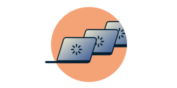
Need connection help?
Talk to a Human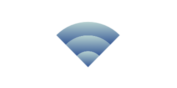
Need connection help?
Talk to a HumanThis guide will show you how to choose the right VPN server location according to your needs.
Preliminary check
If you try to access certain websites or services and see an error message similar to
You seem to be using an unblocker or proxyor
You'll need to disable your anonymizer
contact the ExpressVPN Support Team for immediate assistance.
What would you like to do?
Access content like TV shows and movies from a certain country
Bypass censorship in your current location
Get a secure and private connection
Get the fastest download speeds
Access content like TV shows and movies from a certain country
To access content that is only available in a certain country, connect to a VPN server location in that country (if there are multiple locations in that country, choose the one closest to your physical location):
- In the ExpressVPN app, tap or click the location picker, just below the On Button.

- Use the search bar to find your desired location.
- Alternatively, you can browse through All Locations to see all ExpressVPN server locations around the world, sorted by region (Asia Pacific, Americas, Europe, Middle East, and Africa).
Using Linux? See instructions for Linux.
If you need help selecting the right VPN server location, contact the ExpressVPN Support Team for immediate assistance.
Bypass censorship in your current location
Use the Smart Location feature in the app to access Facebook, Google, Skype, and VoIP services in Asia, Africa, the Middle East, and other places with censorship practices.
The Smart Location feature automatically recommends the optimal location for you based on anonymous metrics like download speed, latency, and distance.
Using Linux? See instructions for Linux.
Read more about Smart Location here.
If you need help selecting the right VPN server location for your needs, contact the ExpressVPN Support Team for immediate assistance.
Get a secure and private connection
If you are simply looking for a secure and private connection, use the app’s Smart Location feature, which recommends the optimal location for you based on anonymous metrics like download speed, latency, and distance.
Using Linux? See instructions for Linux.
Learn more about Smart Location here.
If you need help selecting the right VPN server location for your needs, contact the ExpressVPN Support Team for immediate assistance.
Get the fastest download speeds
There are numerous factors that determine download speeds. To find the server location that will give you the fastest downloads, you have a few options:
- Run the Speed Test in your ExpressVPN app (available for Mac and Windows). Connect to the first server location on the list.
- Use the Smart Location feature, which recommends the optimal location for you.
- Select a VPN server in your country or the server location that is closest to you.
Note that the underlying reasons affecting connection speed may vary. Contact the ExpressVPN Support Team if you need more help in this area.

