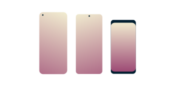
Need a VPN for Android?
Get ExpressVPN Now
Love ExpressVPN? Want a free month?
Refer a Friend NowThis guide will show you how to configure your Android device (running Android 4.1 or later) so you can download apps that are not available in the Google Play Store.
You must use Android 5.0 or later to run the ExpressVPN Android app.
Jump to…
For Android 8 and above
On non-Samsung devices:
- Go to your phone’s Settings.
- Go to Security & privacy > More settings.
- Tap on Install apps from external sources.
- Select the browser (e.g., Chrome or Firefox) you want to download the APK files from.

- Toggle Allow app installs on.
On Samsung devices:
- Go to your phone’s Settings.
- Go to Biometrics and security > Install unknown apps.
- Select the browser (e.g., Chrome or Firefox) you want to download the APK files from.
- Toggle Allow app installs on.
Need help? Contact the ExpressVPN Support Team for immediate assistance.
For versions earlier than Android 8
- Go to your phone’s Settings.
- Tap Security.
- Under Device administration, toggle Unknown sources on.
Need help? Contact the ExpressVPN Support Team for immediate assistance.
