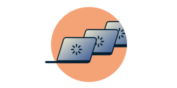
Stuck and need some help?
Talk to a HumanIf you see the following error message in your connection log:
Thu Apr 21 14:17:46 2016 There are no TAP-Windows adapters on this system. You should be able to create a TAP-Windows adapter by going to Start -> All Programs -> TAP-Windows -> Utilities -> Add a new TAP-Windows virtual ethernet adapter.or
Thu Apr 21 14:17:46 2016 Existing due to fatal error
Disconnected with error: vpn process terminated unexpectedly
Thu Apr 21 14:17:46 2016 There are no TAP-Win32 adapters installed on this system.
Resolve this issue by updating to the latest ExpressVPN Windows app, which has the latest ExpressVPN TAP driver.
To update your ExpressVPN app:
- Sign in to your ExpressVPN account.
- Click the Download button.
- Follow the in-app setup instructions.
You can also refer to the step-by-step instructions for the ExpressVPN Windows app.
Need help? Contact the ExpressVPN Support Team for immediate assistance.