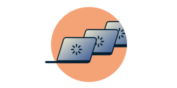
Stuck and need some help?
Talk to a HumanIf you see the following error message in your connection log:
2011-03-03 21:51:29 Cannot obtain exclusive lock on --replay-persist file cur-replay-protection.cache: Resource temporarily unavailable (errno=35)
You will need to delete your cur-replay-protection.cache file. To do so:
- Open Finder
- Use Command + Shift + H to open your User folder
- In your user folder, open Library > Application Support > ExpressVPN > Configurations or Library > openvpn
- Delete the cur-replay-protection.cache file
- Restart ExpressVPN and connect to a server location
Need help? Please contact the ExpressVPN Support Team for immediate assistance.