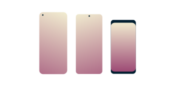
Hai bisogno di una VPN per Android?
Scarica subito ExpressVPN
Adori ExpressVPN? Vuoi un mese gratis?
Invita un amico2021 April 9
version 10.2.2
- Performance improvements.
2021 March 30
version 10.2.1
Security fix related to an upstream bug (CVE-2021-3336) in wolfSSL that affected only Lightway – TCP, a protocol currently in preview. We blocked Lightway – TCP on our servers for all affected versions on March 18, and this update fixes the bug and restores connectivity for Lightway – TCP. We found the bug through our routine internal security audits, and we have no evidence that it was ever exploited.
2021 March 12
version 10.2.0
- Improvements in app stability and performance.
2021 January 18
version 10.0.0
- Introducing ExpressVPN’s new app design.
2020 December 29
version 9.3.1
- Bug fixes and performance improvements.
2020 December 3
version 9.2.2
Introducing Protection Summary, which shows a weekly overview of how long you were protected by the VPN and your new private IP address when you are connected to the VPN.
2020 October 28
version 9.1.0
- Bug fixes and performance improvements.
2020 October 9
version 9.0.40
- Improved connectivity and stability, and bug fixes.
2020 September 21
version 9.0.20
- Simpler way to set up additional devices.
- Improved connectivity in some countries.
- Improved stability and bug fixes.
2020 August 26
version 9.0.7
Introducing Lightway (beta), ExpressVPN’s next-generation VPN protocol that delivers a faster, more secure, and more reliable VPN experience.
Go to Settings > VPN Protocol to enable Lightway.
2020 Aug 21
version 8.3.2
- Improved connectivity in some countries.
2020 Aug 11
version 8.3.0
- Bug fixes.
2020 July 30
version 8.2.3
- Improved connectivity in some countries.
2020 July 7
version 8.2.1
- Added troubleshooting steps for resolving unexpected disconnection issues.
2020 June 4
version 8.1.0
- Localized VPN locations.
- Minor content fixes.
2020 May 11
version 8.0.1
- Bug fixes.
2020 May 6
version 8.0.0
- In-app help articles are now available in 16 additional languages.
- Fixed an issue where some apps could not be selected as a shortcut or for split tunneling.
- Bug fixes.
2020 April 28
version 7.13.0
- Bug fixes.
2020 April 21
version 7.12.1
- Bug fixes.
2020 April 8
version 7.12.0
- Bug fixes.
2020 March 26
version 7.11.0
- App now available in five more languages: Danish, Thai, Finnish, Turkish, and Indonesian.
- Improved the app’s reconnection speed to the VPN.
- Updated app interface.
- Bug fixes.
2020 March 5
version 7.9.9
- Improved connectivity in some countries.
2020 February 24
version 7.9.8
- Improved connectivity in some countries.
- Updated app interface.
- Bug fixes.
2020 February 7
version 7.9.3
- Bug fixes.
- Updated app interface.
2020 January 22
version 7.9.2
- App interface updates.
2019 December 12
version 7.9.0
- New feature: In-app help.
- New Privacy & Security tools menu.
2019 December 6
version 7.8.3
- Improved connectivity in some countries.
2019 November 12
version 7.8.1
- Bug fixes.
2019 November 5
version 7.8.0
- Quickly connect from the notification drawer or the home screen icon, with the new notification tiles and home screen quick actions.
- Improved activation reliability.
- Disabled auto-connect features on Sony TV.
2019 September 25
version 7.7.0
- Bug fixes.
2019 September 12
version 7.6.3
- Bug fixes.
2019 September 3
version 7.6.2
Fixed:
- Multiple crashes.
2019 August 28
version 7.6.1
New feature:
- Automatically disconnect when joining trusted networks.
2019 August 22
version 7.6.0
New feature:
- Automatically connect when joining untrusted networks.
Improvement:
- Notification icons.
2019 July 22
version 7.5.4
Fixed:
- App reconnecting unexpectedly when “Block connections without VPN” is enabled.
2019 June 28
version 7.5.3
- Bug fixes.
2019 June 14
version 7.5.2
- Bug fixes.
2019 June 14
version 7.5.1
- Bug fixes.
2019 June 4
version 7.5.0
Improvements:
- Activation & connection reliability in some countries.
2019 May 28
version 7.4.3
Fixed:
- Issue where VPN would reconnect unexpectedly when using ChromeOS 74 (Android 9).
2019 May 23
version 7.4.2
Fixed:
- Issue where Sony Bravia TVs would reboot if the VPN was connected before putting TV in standby mode.
- Issue where VPN would reconnect unexpectedly when using ChromeOS 74 (Android 7.1).
2019 May 17
version 7.4.1
Fixed:
- Issue where the app would not rotate on Amazon Fire tablets.
- Issue where the app would not reconnect after an app upgrade.
2019 April 30
version 7.4.0
New features:
- Added “network protection” feature that blocks internet traffic when the app is unable to connect or reconnect to the VPN (on by default and configurable in the Settings menu).
- Enabled access to local network devices, such as Chromecasts and printers, when connected to the VPN (on by default and configurable in the Settings menu).
Fixed:
- Various issues with the Android app on Chromebook.
- Issue where sign out would not complete.
2019 March 8
version 7.3.0
New features:
- Home screen widget.
- Split tunnelling.
Improvements:
- App UI colors now pass accessibility standards.
- Shortcuts menu moved into the Settings screen.
- “Automatic” protocol is now recommended in more places.
- Status bar icon now reflects the VPN connection status.
Fixed:
- Fixed cases where connection notifications would show a blank location name.
2019 February 4
version 7.2.4
- Improved wi-fi network handover.
- Simplified the in-app messages experience.
- Compatibility update for ChromeOS 72.
2019 January 9
version 7.2.3
- Added language support for: Dutch, Italian, Japanese, Korean, Polish, Swedish.
2018 December 24
version 7.2.2
- Bug fixes.
2018 December 20
version 7.2.1
- Improved connection progress indicator.
- Bug fixes.
2018 December 4
version 7.2.0
- Added quick-access shortcuts to your favorite apps and websites from the Connected screen.
- Fixed: auto-connect on device startup.
- Fixed: connecting to recent locations didn’t work in some cases.
- Fixed: multiple crashes.
2018 November 22
version 7.1.5
- Improved connection reliability.
- Restored compatibility with Android 5 devices.
- Restored compatibility with Chromebook.
- Bug fixes.
2018 November 1
version 7.1.4
- Brand new user interface.
- More stable and reliable connections.
2018 August 2
version 6.8.1
- Bug fixes.
2018 June 20
version 6.8.0
- Bug fixes.
2018 June 1
version 6.7.9
- Bug fixes.
2018 May 4
version 6.7.8
- Bug fixes.
2018 April 12
version 6.7.7
- Bug fixes.
2018 March 29
version 6.7.6
- Fixed an issue where an error message would be shown when paying with In App Purchases.
2018 March 27
version 6.7.5
- Bug fixes.
2018 January 23
version 6.7.2
- Improved reconnection logic.
2018 January 12
version 6.7.1
- Added TV compatibility (Android TV, Android TV boxes and Amazon Fire TV devices).
2017 November 23
version 6.6.0
- Improved first run experience fixes.
2017 October 25
version 6.5.10
- Bug fixes.
2017 October 10
version 6.5.5
- Bug fixes.
2017 September 26
version 6.5.4
- Bug fixes.
2017 September 20
version 6.5.3
- Bug fixes.
2017 September 13
version 6.5.2
- Added ability to change VPN location while connected.
- Bug fixes.
2017 September 4
version 6.5.1
- Implemented various usability improvements.
- Bug fixes.
2017 August 29
version 6.5
- Added VPN status notifications with actionable buttons.
- Bug fixes.
2017 May 26
version 6.4
- Improvements to Free Trial.
- Added a screen showcasing all ExpressVPN apps.
- Bug fixes.
2017 March 2
version 6.3
- Improved Smart Location.
2017 February 10
version 6.2
- Improved logic to connect to the VPN more reliably.
2016 December 2
version 6.1
- Improved Log In experience.
- Bug fixes.
2016 October 24
version 6.0
- Brand new design: tap the big On button to connect to your selected VPN location.
- Added Smart Location: Smart Location is designed to deliver reliable speeds based on where you are.
- Connection reliability improvements.
- Enabled landscape mode on tablets.
- Improved support for Android 7 Nougat.
- Initial support for split-screen feature on Android 7 Nougat.
2016 August 10
version 5.1
- Improved Log In experience.
- Bug fixes.
2016 May 31
version 5.0
- Redesigned app Menu, Settings & Help screens.
- Bug fixes.
2016 Apr 13
version 4.14
- Improved logic to connect to the VPN more reliably.
- Bug fixes.
2016 Mar 2
version 4.13
- Bug fixes.
2016 Feb 5
version 4.12
- Increased OpenVPN security settings. The app uses a 4096-bit CA identified using its SHA-256 hash to authenticate ExpressVPN servers. Connections only use TLSv1.2 with strong ciphers, and AES-256-CBC for encryption.
- Updated to OpenVPN version 2.3.10.
2016 Jan 28
version 4.11
- Improved Help content.
- Bug fixes.
2016 Jan 5
version 4.10
- Improved UI for Free Trial.
- Bug fixes.
2015 Dec 15
version 4.9
- Improved UI to contact Support.
- Bug fixes.
2015 Nov 25
version 4.8
- Improved UI for reflecting current connection status.
- App now shows important messages while it is connecting and after it is connected to the VPN.
2015 Oct 29
version 4.7
- Location Search: Quickly find and connect to a location by country or city name.
- Better location sorting: See recommended servers for optimized performance.
- One-tap connect: Tap the country of your choice to automatically connect to the best and fastest server.
- Favorites option: Bookmark your preferred servers for easy access.
- Updated design: Swipe between Recommended, Favorite, and All Locations.
- New logo: The revamped layout includes a modernized logo.