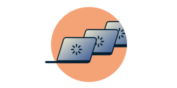
Stuck and need some help?
Talk to a HumanThis guide will explain what HTML5 geolocation is and how you can spoof your geolocation with the ExpressVPN browser extension.
Jump to…
What is HTML5 geolocation?
Spoof your geolocation with the ExpressVPN browser extension
Webpages won’t load properly without HTML5 geolocation
What is HTML5 geolocation?
The HTML5 geolocation API identifies your present location. It uses methods such as GPS, Wi-Fi and cell tower triangulation to access the location of your device. This can compromise your privacy and security.
Need help? Contact the ExpressVPN Support Team for immediate assistance.
Spoof your geolocation with the ExpressVPN browser extension
To prevent websites from knowing your IP address and location, you can decline any location requests that appear.
However, some website content will be blocked if you don’t share your location.
Instead, you can use the ExpressVPN browser extension to spoof your location so websites won’t know your IP address and location, and you can access content that is only available in a certain country.
The ExpressVPN browser extension is available on Chrome, Firefox, Edge, Brave, and Vivaldi. For more details, see how to download and use the ExpressVPN browser extension.
Note: The ExpressVPN browser extensions are not available for mobile devices.
Need help? Contact the ExpressVPN Support Team for immediate assistance.
Webpages won’t load properly without HTML5 geolocation
If the content of the website you are visiting is not loading, try turning off location spoofing in the ExpressVPN browser extension:
- In the browser extension, select the main menu (≡).
- Select Privacy & Security.
- Toggle Spoof your location off.
Need help? Contact the ExpressVPN Support Team for immediate assistance.
