Win a VPN router: The first 10 entries get a 12-month ExpressVPN subscription... Go!


**This competition is over, thanks for all your entries! Didn't win this time? Don't worry—more competitions are coming soon!**
Due to the success of the last competition, we've decided to do it again! But this time it's even BIGGER!
For a chance to win a VPN router and a whole year of lovely ExpressVPN, just leave a review at vpnMentor via the box below. The winning review will be chosen at random, and...
The first 10 entries win a year ExpressVPN subscription. Guaranteed.
What are you waiting for? Go!
Review ExpressVPN at vpnMentor to win
Entering the competition is easy, just follow the link in the box below and leave your review.
Router and ExpressVPN subscription
You can leave your review in any language you like, and the competition runs until 15:59 (GMT) on February 9.
One lucky reviewer will be picked at random to win. Good luck!
Need motivation? Here are some incredible things you can do with an ExpressVPN router
1. Secure your entire Network
A VPN works best when it’s always on. With a VPN on your router, you’ll never have to worry about forgetting to connect to a VPN server because you’re protected right from the source.
2. Cast your shows
Every device appears on the same network so that you can cast your VPN-protected content to Google Chromecast, Apple TV, Plex, etc.
3. Save valuable internet cat-browsing time
Don’t bother installing different apps on all your home devices. A VPN on your router protects each new device instantly. It’s as easy as joining your Wi-Fi network—there are no extra steps.
4. Use a VPN on your consoles
Use a VPN to disguise your IP address on any Wi-Fi-enabled device, even ones that can’t usually run VPN software, like PlayStation, Xbox, and other gaming consoles.
5. One subscription for all devices
Don’t worry about different VPN subscriptions for different devices. Use one ExpressVPN subscription on an unlimited number of devices simultaneously.
6. Be a hero to friends and family
Give the gift of privacy and security. Let your guests enjoy the same VPN benefits as you, just by connecting to your home Wi-Fi.
Take the first step to protect yourself online. Try ExpressVPN risk-free.
Get ExpressVPN




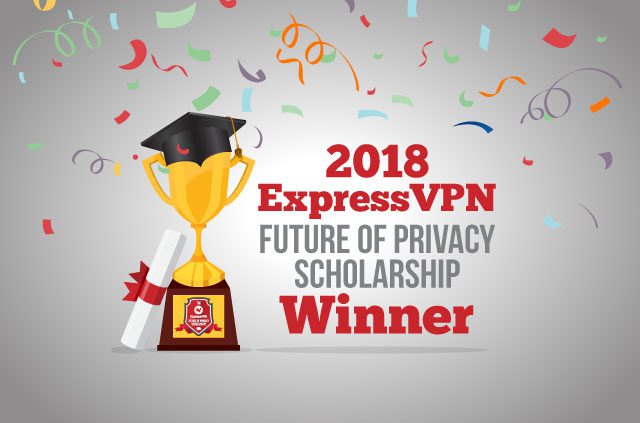









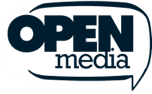



Comments
Fast and easy to use product very secure
I'm new to all of this, but ExpressVPN is helping me learn what i need to know to make my internet secure
great product
love it. no problems with leaks. easy to use.
The best vpn service you can get i use it on all of my devices and still have fast speeds never go online without it
great
I am an old user of express VPN, this one is really a user-oriented and dedicated application.While traveling abroad having a VPN is a must.
The VPN is so important for the users without that router is not able to give you the result, though the various like Secure your entire Network, you need to save the valuable internet cat-browsing time is helping with the problems faced by the usrers.