ExpressVPN Linux app: Latest updates and software upgrades (1.4.0)


Click here for the latest ExpressVPN Linux software
For older versions of ExpressVPN for Linux click here
ExpressVPN 1.4 for Linux is available now: Download today!
Good news, Linux users—the latest version of your favorite VPN for Linux features new desktop notifications and a Network Lock to protect your privacy.
The ExpressVPN app for Linux also includes full protection against DNS and IPv6 leaks and offers the best VPN connection, wherever you are.
Other key features of ExpressVPN’s latest Linux VPN app include:
ExpressVPN browser extension compatibility
When it comes to privacy extensions, there’s simply none better than ExpressVPN’s extension for Chrome and Firefox.
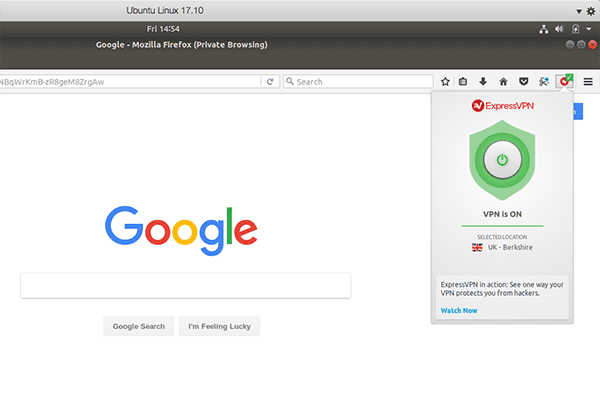
Smart Location
ExpressVPN will pick the best VPN locations for you, letting you protect your connection easier than ever before.
Connect without having to download config files
Keeping track of OpenVPN configuration files can be annoying. Fortunately, your new Linux app lets you simply select a server without having to worry about multiple files.
Always get the latest servers
Linux users never have to worry about using outdated server lists. The app continually updates ExpressVPN’s latest and greatest server locations.
Easily switch between UDP and TCP
Experiencing slow load times? No problem. Your new Linux app makes it super simple to switch between different protocol options to get the most out of your VPN.
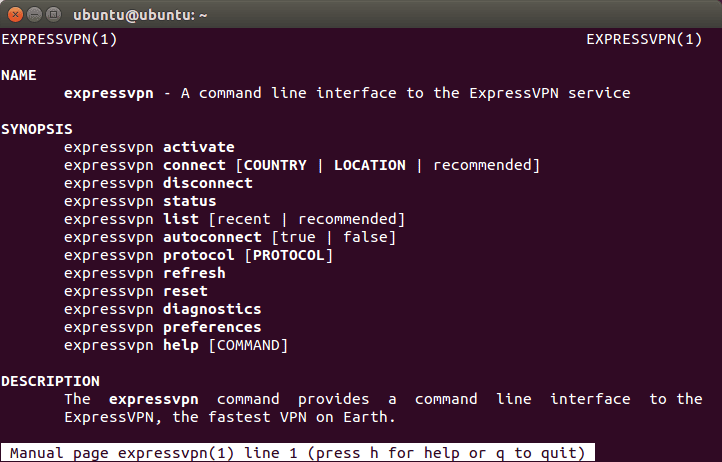
You can also take advantage of Linux’s great auto connect feature to use your VPN whenever you go online. Yup, it’s that awesome!
Download ExpressVPN for Linux today!
Now you know how awesome ExpressVPN for Linux is, what are you waiting for? To download ExpressVPN for Linux, just head over to My Account, sign in, click “Set Up ExpressVPN,” and scroll down to the Linux section.
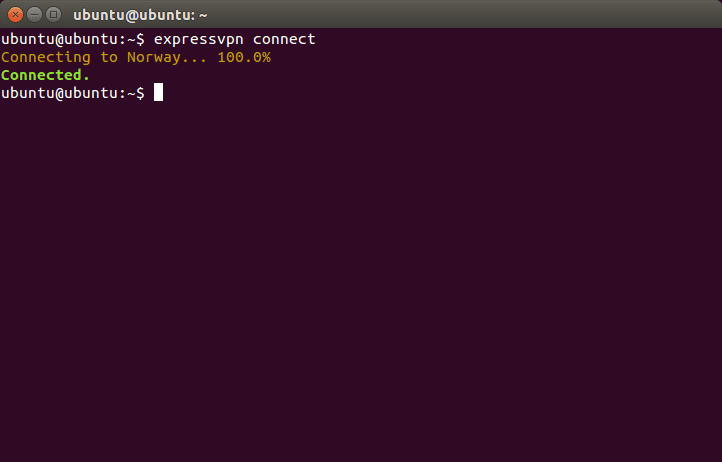
If you’re unsure how to download, you can check out this step-by-step OpenVPN tutorial for help!
How do you like it?
Once you’ve had time to break in your new Linux app, let us know what you think. ExpressVPN wants to hear from you! Leave your questions, comments, concerns, and praise below.
Also be sure to follow ExpressVPN on Facebook and Twitter for more info on privacy, security, and all-around awesomeness.
Previous Linux app updates
[expand title="ExpressVPN app for Linux 1.2"]
Good news, Linux users—the latest version of your favorite VPN for Linux features a new and improved Smart Location picker!
The ExpressVPN devs smashed it out of the park with an updated algorithm that offers you the best VPN connection, wherever you are.
ExpressVPN for Linux works much the same as your other apps, but there are a few key differences, such as:
- Connect without having to download config files – Keeping track of OpenVPN configuration files can be annoying. Fortunately, your new Linux app lets you simply select a server without having to worry about multiple files.
- Always get the latest servers – Linux users never have to worry about using outdated server lists. The app continually updates ExpressVPN’s latest and greatest server locations.
- Easily switch between UDP and TCP – Experiencing slow load times? No problem. Your new Linux app makes it super simple to switch between different protocol options to get the most out of your VPN.
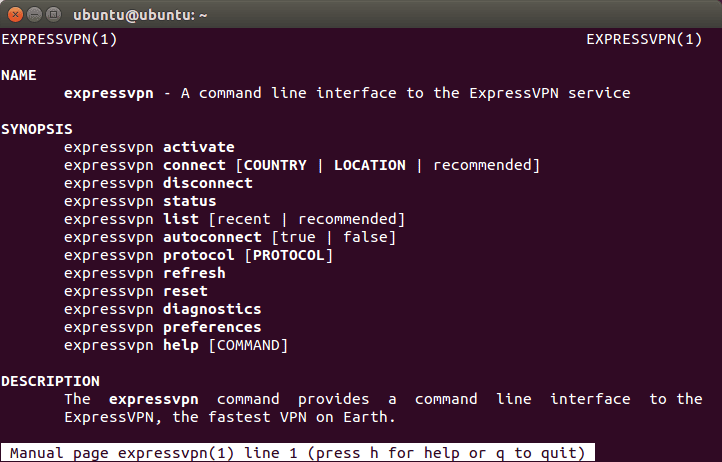
You can also take advantage of Linux’s great auto connect feature to use your VPN whenever you go online. Yup, it’s that awesome!
Download ExpressVPN for Linux today!
Now you know how awesome ExpressVPN for Linux is, what are you waiting for? To download ExpressVPN for Linux, just head over to My Account, sign in, click “Set Up ExpressVPN,” and scroll down to the Linux & Routers OpenVPN section.
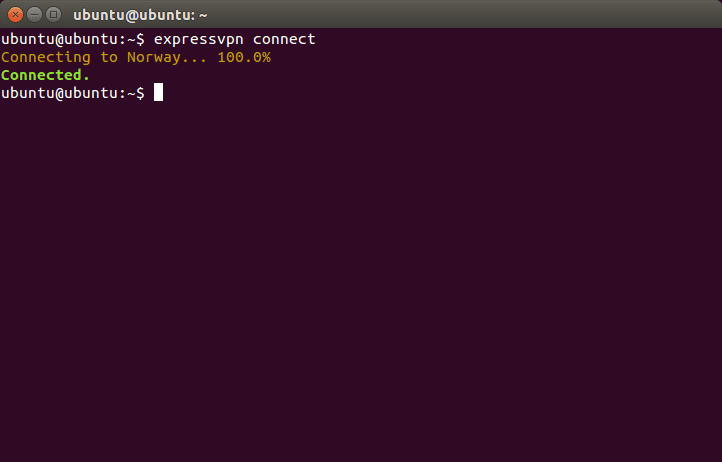
If you’re unsure how to download, you can check out this step-by-step OpenVPN tutorial for help!
How do you like it?
Once you’ve had time to break in your new Linux app, let us know what you think. ExpressVPN wants to hear from you! Leave your questions, comments, concerns, and praise below.
Also be sure to follow ExpressVPN on Facebook and Twitter for more info on privacy, security, and all-around awesomeness.[/expand]
[expand title="ExpressVPN app for Linux 1.0"]
For years ExpressVPN has had apps available on Windows, Mac, Android, and iOS operating systems, but today we’re pleased to announce Linux users can also join in on the fun.
That’s right! ExpressVPN is now available for all you lucky Linux users.
ExpressVPN for Linux works much the same as your other apps, but there are a few key differences, such as:
- Connect without having to download config files - Keeping track of OpenVPN configuration files can be annoying. Fortunately, your new Linux app lets you simply select a server without having to worry about multiple files.
- Always get the latest servers - Linux users never have to worry about using outdated server lists. The app continually updates ExpressVPN’s latest and greatest server locations.
- Easily switch between UDP and TCP - Experiencing slow load times? No problem. Your new Linux app makes it super simple to switch between different protocol options to get the most out of your VPN.
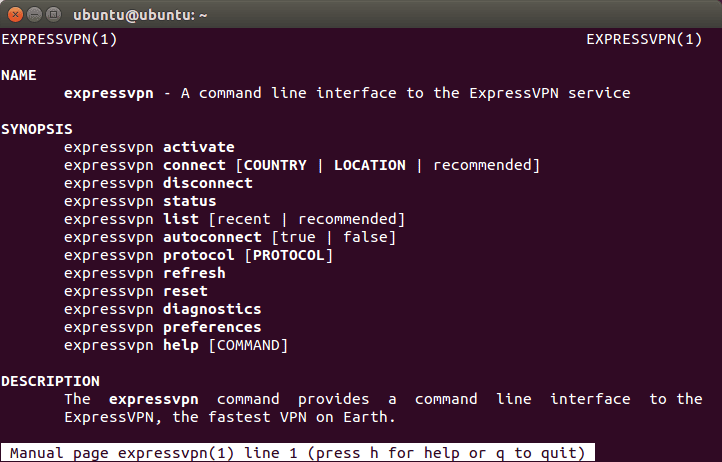
You can also take advantage of Linux’s great auto connect feature to use your VPN whenever you go online. Yup, it’s that awesome!
Download ExpressVPN for Linux today!
Now you know how awesome ExpressVPN for Linux is, what are you waiting for? To download ExpressVPN for Linux, just head over to My Account, sign in, click “Set Up ExpressVPN”, and scroll down to the Linux & Routers OpenVPN section.
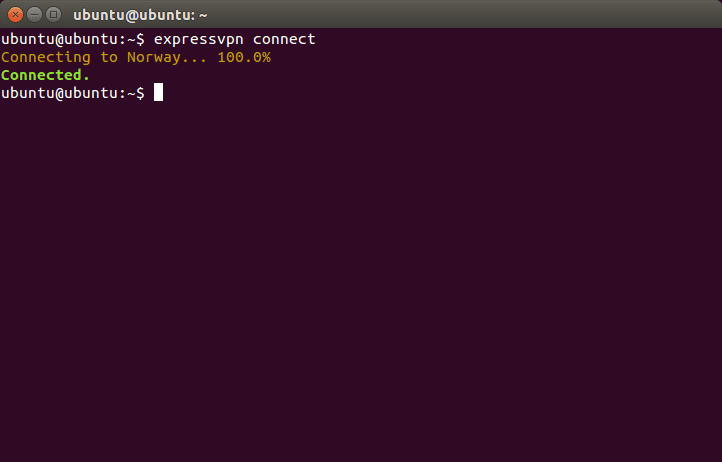
If you’re unsure how to download, you can check out this step-by-step OpenVPN tutorial for help!
How do you like it?
Once you’ve had time to break in your new Linux app, let us know what you think. ExpressVPN wants to hear from you! Leave your questions, comments, concerns, and praise below.
Also be sure to follow ExpressVPN on Facebook and Twitter for more info on privacy, security, and all-around awesomeness.
[/expand]
Take the first step to protect yourself online. Try ExpressVPN risk-free.
Get ExpressVPN












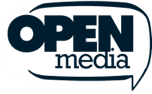



Comments
The linux app is excellent, easy to set up, easy to use. I have two suggestions: 1. It would be very useful if there were a way to get the same sort of speed test data that is available to those using the windows, android & mac versions - perhaps even for a user-defined set of servers. 2. In the case where connecting to a server is proving difficult, the app takes a very long time before it gives up gracefully (fair enough). During that time, if the user presses CTRL-C to interrupt, expressvpn stops abruptly leaving openvpn going in the background and does not appear to clean up the routes (not sure about this). It would be good if either the app responded more gracefully to CTRL-C or if there was a simple clean up option on the app which allowed the user to tell expressvpn to kill any orphaned openvpn jobs and tidy up the routes. Or possibly the app could check for issues each time it ran and sorted them out before starting a new session. Thanks for all your work and for your excellent customer support. It is appreciated.
Thanks for your helpful comments, Michael. We're pleased you like the service! I passed your comments on to the ops team.
When will Windows client get split tunnel like Mac app ? the only thing keeping me from registering with ExpressVPN ( i registered then canceled)
Hi Tomer, split-tunneling for Windows is coming soon! Watch this space.
I've been using Expressvpn for Windows, but after realizing running a Linux OS might be more secure I decided to switch to Ubuntu. I am very pleased about the fact Expressvpn offer's a Linux option, definitely the best VPN firm I've used thus far.
I've been using ExpressVPN for Linux (Debian) tor about 4 months and am pleased. I still don't understand why ExpressVPN offers a GUI for MAC and Windows but not for Linux. But I decided to take the bull by the horns and wrote my own GUI. Not perfect but it does virtually everything I could do from the terminal and does it with just a couple of clicks. I don't like using the network lock feature as it locks out all network activity, including communications with my UPS (which in turn causes the computer to shut down), so I incorporated a feature that periodically polls the IP address to verify the connection to the VPN is still active. Still has a couple of issues that I am trying to resolve (such as locking up if the connection to the internet is lost) but overall works great. The GUI is written in Tcl/Tk and requires only the Tcl, Tk and wget packages. If I get it perfected I may try to publish the program. FREE.
Wow impressive! You can also try out our Chrome extension, which acts as a GUI on Linux too.
Been using ExpressVPN for a couple of years now on Windows and now also on Linux Mint. Very happy with performance. Any chance of connection per app feature in the Linux app?
Wow, 2020 and still no GUI app for Linux? It's a bit cumbersome to use the CLI, to say the least.
Hi! I miss an auto update function for linux. Can you offer a PPA for Debian based distributions please?